What is Digital Asset Management (DAM) software?
Believe it or not, people at your organization are going to ask this question. Do we really need one, why can’t we just use Dropbox, Box, Google Drive or Base Camp? Here’s a resource you can send to those folks explaining what DAM software is, what it should look like, and best practices for DAM.
-1.png?width=710&height=525&name=f%20(14)-1.png)
What is digital asset management?
DAM is short for Digital Asset Management software. So what does that actually mean? Let’s break it down.
Assets are valuable to your organization, so you want to manage, protect, and track how people use them. In this case, they’re digital, so they can be photos, videos, 3D models, PDFs, logos, InDesign files, PowerPoint presentations… you get the picture. The list goes on and on.
As your organization grows, so does the size and complexity of the digital assets it creates. And while hard drives, internal servers, and even cloud storage tools attempted to be the modern day filing cabinet, today, management refers to more than simply storing and assigning permissions. Today, the entire asset lifecycle, from task assignment, creation and organization of digital assets, to review, approval, and delivery or distribution happen within a DAM.


Why is digital asset management important?
If your team works with a high volume of digital files—images, video, design assets, or documents—you need a better way to keep them organized. That’s where Digital Asset Management (DAM) software comes in.
DAM gives your team a central place to store, find, and share digital assets. Without it, things get messy fast: files live in too many places, versions get mixed up, and people waste time hunting for what they need.
A good DAM keeps work moving. It helps teams collaborate, protects brand consistency, and makes it easy to share approved assets across channels. It also adds a layer of security, keeping your most valuable files safe and under control.
In short, DAM helps your organization stay productive, on-brand, and ready for whatever’s next.
What does a common DAM use-case look like?
For many teams, the DAM is where work starts—and where it keeps moving. Whether the task is to create new marketing materials, shoot product photos, or produce video content, it often begins in the DAM.
A creative receives the request, produces the needed assets using integrated tools or on-set workflows, and uploads the files directly to the task. Once marked ready for review, the project automatically notifies reviewers.
Reviewers jump in, add comments or markups using built-in tools, and—for shoots—make their selects right in the DAM. If revisions are needed, the creative is alerted and updates the assets using connected tools or edits them directly in the platform.
Metadata can be added manually or with AI to improve search and reuse. Generative tools can also version the asset—repurposing it for different channels or campaigns. For product photography, metadata can sync from a PIM (Product Information Management system), or the DAM can manage that info directly. For museums and archives, data often comes in from a collections database and links automatically to the right digital assets.
If the asset has digital rights or model releases, those can be tracked and enforced through the DAM, with permissions and access rules built in to protect usage.
When it’s time to publish, the DAM connects to CMS platforms, social channels, and e-commerce tools to get assets where they need to go—along with performance reporting so teams can see what’s working.
.png?width=500&height=800&name=Untitled%20design%20(19).png)

Core Principals of Digital Asset Management:
We’ve walked through how DAM works day to day. Now let’s look at the core principles that make it so valuable to organizations.
At its heart, DAM gives teams a central place to store, organize, and share digital assets. It replaces scattered storage systems with a platform that makes it easy to manage files across departments, brands, and regions.
Strong metadata tools make assets easy to find. Tagging happens manually, automatically, or with AI—so teams spend less time searching and more time creating.
DAM also supports secure collaboration. With flexible permissions and built-in digital rights management, teams can share what they need while staying compliant and protecting intellectual property. Whether you're managing product photos, campaign videos, or licensed content, the system makes sure the right people have the right access.
The result? Faster workflows. Smarter decisions. And better use of every asset your team creates. With the right DAM in place, organizations stay organized, aligned, and ready to scale.
DAM Software Best Practices Checklist:
Now that you know what Digital Asset Management (DAM) software does, here’s a practical look at what it takes to implement one successfully.
-
Set clear goals
Start with the why. Know what problems you want DAM to solve—whether it’s improving search, speeding up review cycles, or keeping your brand consistent. -
Bring in key stakeholders
Involve teams from across the organization early. A DAM works best when it meets the needs of creative, marketing, legal, IT, and beyond. The result? A unified asset library everyone can use. -
Build strong metadata standards
AI can help tag assets, but your team still needs a clear metadata strategy. Define naming conventions, taxonomy, and synonyms so assets stay searchable and organized. -
Set smart permissions
Protect sensitive content with granular user permissions. If your DAM includes digital rights management (DRM) features, use them to control access and ensure compliance. -
Train your team well
A DAM only works if people use it. Offer hands-on training and ongoing support so teams know how to upload, find, and share assets easily. -
Audit regularly
Check that metadata stays accurate, permissions reflect current roles, and workflows still fit your team's needs. Tuning your DAM over time keeps it running smoothly. -
Connect your tools
Integrate with the platforms your team already uses—from creative apps to product databases to web CMS. But also ask which tools should be built into the DAM itself for better speed and control. -
Plan for backup and recovery
Set up backup and disaster recovery protocols to keep assets safe. Use fixity checks and checksum reports to spot and restore any missing or corrupted files. -
Track usage and performance
Use reporting tools to understand how teams interact with assets. If something’s underused or slowing down a workflow, make adjustments. Your Customer Success Manager can help with ideas and best practices. -
Stay adaptable
DAM is evolving fast. Look for a platform that keeps pace with AI, automation, and changing team needs. The right partner will help you grow—not just get started.
With a solid foundation in place, your next step is to create a list of DAM requirements based on your team’s workflows and priorities. When you're ready to find a platform that supports your goals, enhances collaboration, and protects your assets, we’re here to help.
-1.png?width=500&height=311&name=f%20(12)-1.png)
-1.png?width=500&height=311&name=f%20(12)-1.png)
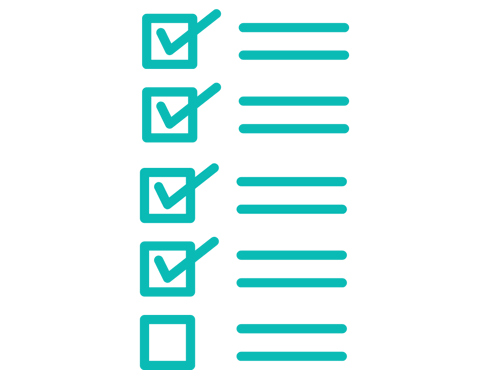
Digital Asset Manager Resource List:
- What to Know Before Implementing a Digital Asset Management Platform - Ensure your team is prepared for a successful DAM implementation by focusing on these crucial factors before deployment.
- How to identify the “Best" Digital Asset Management (DAM) Software - Discover the essential features and functionality that define the best DAM software for your team.
- 4 ways to pick Future-Proof DAM software - Explore strategies for selecting DAM software that not only addresses current workflow requirements but also anticipates and accommodates future needs, ensuring long-term suitability for your team.
- How to Navigate the Digital Asset Management Demo Process - Learn what to look for in a DAM software demo and how to select the best DAM software to support your organization's long-term growth.
- Essential Tips for Implementing a DAM System - Discover key considerations for deploying a DAM system to maximize the potential of your digital assets. Learn what to keep in mind to ensure a successful implementation.
- 5 Signs Your DAM Isn’t Working, The Why, and What To Do Next - Discover how to evaluate your DAM software to determine its suitability for your team, learn from its shortcomings, and navigate the process of moving forward effectively.
- How to make the case for a new DAM investment - Discover effective strategies for digital asset managers to articulate the need for a new DAM tool to their team and decision makers, providing insights and guidance on navigating this process.
-
How to Seamlessly Migrate Your DAM software to another solution - Explore our post for valuable insights on how you and your team can effectively prepare and swiftly transition to a new DAM solution, ensuring a smooth and efficient migration process.
External DAM Software Resource List:
- Digital Asset Management Guides - Provided by Stacks.
- DAM Software Stategy, DAM Health Check Scorecards, Budget Decks and DAM RFP Checklists - Provided by AVP.
- DAM Maturity Guide - Provided by ICP
-1-1.png)




Tools for an Intelligent DAM platform
 DAM / MAM
DAM / MAM
Store, version, mark-up, and deliver high-velocity media, including 3D and 360 video.
 MRM
MRM
Plan and manage campaigns, calendars, and budgets, all while optimizing performance.
 DRM
DRM
Track usage, rights, and approvals around your assets and prevent unauthorized use of any materials.
.png?width=200&height=200&name=Untitled%20design%20(43).png) Preservation
Preservation
Preserve your collection using an OAIS compliant system with fixity checks, and virus detection.
 Portals
Portals
Create a Branded Portal to manage Brand Guidelines and distribute finished assets.
-1.png?width=202&height=193&name=Untitled%20design%20(48)-1.png) Templates
Templates
Manage or sync product information and easily associate it with your digital assets from one platform.
 Workflows
Workflows
Easily track and manage the tasks associated with all aspects of creating new marketing assets in a personalized UI.
.png?width=182&height=182&name=Untitled%20design%20(50).png) Platform
Platform
Orange Logic is a cloud native platform which can be deployed on any cloud infrastructure.





-1.png?width=518&height=600&name=Untitled%20design%20(58)-1.png)



